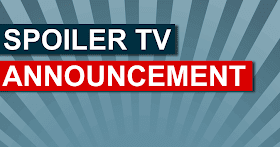
Hey All,
As you may have seen, today, we opened up our yearly SpoilerTV Reader Survey here. (Please fill out the survey if you have not yet done so).
As a result of the nearly 200 completed surveys, a number of features rose to the top of the list quite quickly so we decided to implement these changes.
Ok so what's changed.
1) Renewal / Cancellation Label
A number of people would like to have a single, easy to access Label to see all the Renewal/Cancellation Announcements. Well from today all renewal and cancellation posts will be tagged with the label "Renewals and Cancellations". We've also back dated a number of past announcements so there is something to see :)
2) Full Show Picker
Something that I as owner took for granted in running the site for so many years is that I pretty much know what show is on what network. However I had overlooked that we have such a large international viewership that not everyone else does knows this.
As a result, we've added to the sidebar a popup menu that lists ALL Shows and ALL Labels in a single alphabetical list so that you no longer have to know what show is on what network.
3) Unread Indicator
One thing that became apparent from the survey is that people use SpoilerTV in many different ways and one of these is that people read a lot of articles and want to come back and quickly scroll through the posts on the site and see which ones are new.
So today there is a new option in the Site Configuration page which lets you turn on a way to visually see which articles you have previously read and which ones you have not.
Here you can see on the Light Default theme that articles that I've read are "greyed" and the ones I've yet to read are still black.
On the Dark Theme, the articles that I've read are coloured in a dark color and the ones I've yet to read are still light grey.
If you wish to turn on these Unread visual indicators, you do this in the Configure Site screen. On here will be a new section which you can turn on or off.
We hope you enjoy these features and if you have any comments or bugs please let me know in the comments below.
And remember, don't forget to fill out our Reader Survey. Who knows, your suggestion might be the next one we add.








Awesome new features. Especially love the new label and the unread setting.
ReplyDeleteVery useful features, especially the unread indicator.
ReplyDeleteAwesome changes and so quick,thanks!
ReplyDeleteMy pleasure
ReplyDeleteGlad you like it.
ReplyDeleteThought you might like them ;)
ReplyDeleteCan I re-do that survey, at the time I filled it out I couldn't think of a feature that I'd like to see but I suddenly thought of one just now.
ReplyDeleteI always liked the drop-down menu. I'm glad to see it return.
ReplyDeleteWow that was very quick!!!
ReplyDeleteLove these! Cheers!
ReplyDeleteLove this unread feature, was the only thing missing for me on here :) Awesome job
ReplyDeleteWhoa, how's that happen so quick?! This site seems to be expanding rapidly
ReplyDeleteSure, or if you'd rather just submit that 1 feature, just use the Feedback link in the menu or at the bottom of the site.
ReplyDeleteYou can use that link at any time you have a suggestion
Nice one, I was really missing the Select Show bar, it makes like much easier on the site, cheers for adding it on :)
ReplyDeleteWe aim to please :)
ReplyDeleteGlad you like them Ross.
ReplyDeleteawesome additions...you guys are truly awesome..whether i use the new features or not you guys seem to be constantly upgrading the site...the other websites seriously need to take a few pages out of your book:)
ReplyDeleteThx for everything!
The dropdown is super helpful, especially for those miscellaneous cable networks that might not have garnered their own cable (a-z) slot. Thanks!
ReplyDeleteThanks Karin, it was a very popular request :)
ReplyDeleteGlad you like it.
We try, where possible, to respond to the readers request where technically and practically possible ;)
ReplyDeleteGlad to oblige ;)
ReplyDeleteThanks, that's very kind :)
ReplyDeleteGlad you enjoy the site.
Oh this is wonderful! I hadn't even thought of the read/unread indicator! And thank you so much for the show dropdown! That is wonderful!
ReplyDeleteLove it! I have that change in shading feature on my tablet, and I find it useful to know what I've read already. I'm definitely going to like that for going back to something I've read to see if new comments have been added. And it is correct that I often do not know which station the show I'm looking up is on, so I do like the dropdown feature. Thanks, Dark!
ReplyDeleteThanks for the feedback, glad you find it useful.
ReplyDeleteThanks. Glad you like the updates.
ReplyDeleteCan you add "Renewals and Cancellations" label under chrome extension?
ReplyDeleteHi. It should be there already. I'm not sure how often the Extension updates itself but it should appear shortly hopefully. You'll need to enable it from the extension settings.
ReplyDeleteThat's awespme guys! Always improving.
ReplyDeleteThank you :)
ReplyDelete