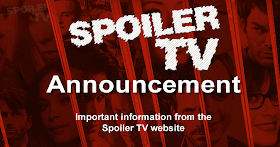
Update: 25th August
Shows Added Titans, The One Percent, Happyland, Daredevil, Shannara,Man Seeking Woman, The Girlfriend Experience, Sex&Drugs&Rock&Roll, Zoo, Manhattan, Faking It, Girl Meets World, Vice Principles
Shows Removed Emerald City, Working the Engels, Wilfred, Twisted, Blackbox, Crossbones, Saint George, Californication, Crisis, Warehouse 13, Believe, Drop Dead Diva, Us and Them, Growing Up Fisher, Bad Teacher, Friends With Better Lives, Revolution, Mixology, Legit, Those Who Kill, Suburgatory, Trophy Wife, Star-Crossed, The Tomorrow People, Chozen, Legit, Intelligence, The Crazy Ones, Hostages and Dracula
Update: 1st May We updated the system with the following show changes.
Shows Added:Red Band Society, Marry Me, Allegiance, State of Affairs, Odyssey, Proof, Public Morals, iZombie, Jane the Virgin, The Messengers, The Flash, Constantine, The Mysteries of Laura, A to Z, How to Get Away With Murder, American Crime, Black-ish, The Whispers, Galavant, Agent Carter, Manhattan Love Story, Forever, Selfie
Shows Removed: Enlisted, , Dads, The Tomorrow People, Carrie Diaries, The Neighbors
Update: 1st May We updated the system with the following show changes.
Shows Added: The Returned , Blunt Talk, Killjoys, Ascension
Shows Removed: Almost Human
Update: 27th April We updated the system with the following show changes.
Shows added: Finding Carter, Tooken, Mulaney and Cabot College, Satisfaction, The Expanse, The Librarians, In The Flesh, Olympus, Z Nation and 12 Monkeys
Shows removed: Being Human, Raising Hope, Rake, Betrayal, OUAT in Wonderland, and How I Met Your Mother
Original Article
--------------------------
Hey All,
We're pleased to announce the launch of a new feature on the site today for our Mac/Safari users.
As you may or may not know we currently have a Chrome Extension that allows SpoilerTV readers to select their shows of interest and then the Extension will alert them every time a post of their show(s) is posted on the site.
Up until now we’ve had no similar solution for Mac/Safari users. We’ve been working with an excellent company called Roost to help us fix this gap.
This feature will provide similar “push” notifications for Mac OSX/Safari users. This means that even if you don't have the SpoilerTV Website open or even your Safari Browser open, you will still receive notifications, meaning you never have to miss any news on your shows.
A big thanks to our 50+ Beta users who have helped test and debug this new feature.
Requirements
The system is currently intended to work on OSX Mavericks and Safari.
How to Install
If your system matches the requirements (ie OSX Mavericks and Safari), the next time you visit SpoilerTV you will automatically be prompted to setup Notifications.
Click on the Allow button.
Once you have done this you will be presented with a popup screen that allows you to select the show(s) that you want to be notified on.
The Shows are organized by Network.
Click on a Network will allow you to select the show(s) you want.
Once done, just click the “X” at the top right.
Notifications
Once you have set this up, whenever a post is made that matches your show(s) you will receive a new notification in your notifications center.
or like this
Clicking on the notification will load the article up in your browser.
Changing your selected shows
If you wish to change the show(s) that you want to be notified about, Click on the "Change Safari Notifications" from the Help Menu at the top of the site.
This will load up the dialog box and allow you to either Add/Remove the shows you want to track or to turn off the notifications totally by unchecking the “Enable Push Notifications” checkbox.
Allowing Notifications at a later date
When you first received the prompt to Allow or Don't Allow Safari notifications, you may have initially clicked on the "Don't Allow" button. You might later on want to enable this feature.
In order to do that follow these instructions.
1) Open Safari->Preferences
2) Click Notifications tab
3) Click "Allow"
You can then visit SpoilerTV.com and click on the "Change Safari Notifications" from the Features Menu at the top of the site to configure the show(s) you want to be notified about.
Reporting Feedback/Issues
Obviously the system is very new and there will no doubt be some minor issues during this early stage.
If you come across any bugs/errors or have any general suggestions/feedback please use this form below to report them.
Also please use the form below if you find any shows missing from the list.
Known Issues
There are currently no known issues.
We hope you find this feature useful and if you have any questions/comments, please don't hesitate in leaving them in the comments below or by using the feedback form above.










This is very cool. I helped with testing and it works great for us Mac users!
ReplyDeleteSeems to work for me! :)
ReplyDeleteWas in the Beta and it worked flawlessly! - Recommend it to all who own a Mac :D
ReplyDeleteThanks, glad it's working well for you
ReplyDeleteThanks for the feedback!
ReplyDeleteCheers Garry, nice one :)
ReplyDelete