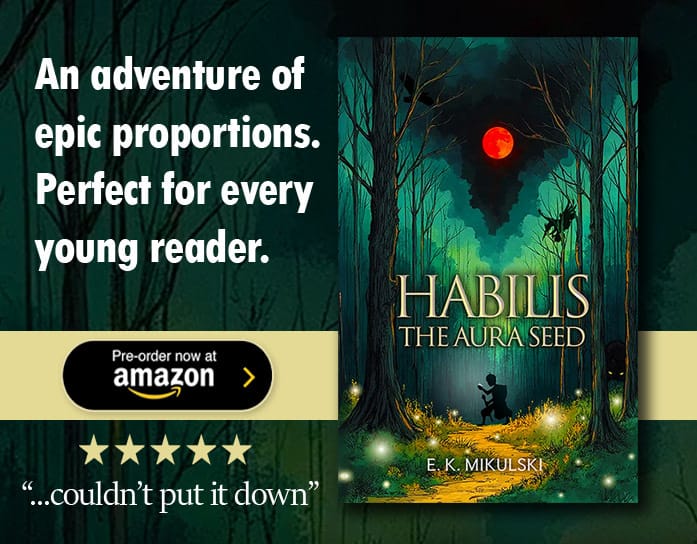Hey All,
Just to let you know of a new feature with Disqus that now makes it easier to follow your favourite SpoilerTV Commentators.
When you are reading an article, you can click on the "Community" tab.
This will then show you the names of the Top Commentators here at SpoilerTV and you can click on the Follow button for the commentator(s) that you wish to follow.
To view more names, click the "See More" link at the bottom to reveal more.
Of course you can still hover your mouse over a persons avatar/icon to see their profile and to follow them if you so desire.
You can click the Full Profile link to view their full profile.
Many comments posted through Disqus here are SpoilerTV are hilarious, insightful, or just fascinating to read.
Following other users keeps you up-to-date with the latest news that's relevant to you. After you choose to follow someone, his or her activity will show up in your My Disqus tab and Dashboard activity stream (use the “Context” button to get the full conversation).
Streaming Options