
Update: 14th April 2023 The following shows have been added: 1883: The Bass Reeves Story
A Gentleman In Moscow
A Knight of the Seven Kingdoms
Booster Gold
Brother from Another Mother
Classified
Cruel Intentions
Dexter: Origins
Doc
Fool Me Once
FUBAR
Harry Potter
Insomnia
Kay Scarpetta
Lanterns
Man On Fire
Paradise Lost
Senna
Sinking Spring
Star Trek: Starfleet Academy
Swarm
Tall Pines
The Last Frontier
The Madness
The Perfect Nanny
The Pradeeps of Pittsburgh
The Savant
Three Women
UnPrisoned
Waller
We Were Liars
Welcome To Derry
Wonder Man
Zero Day
Update: 12th January 2023 The following shows have been added: All Stars
American Primeval
Billy The Kid
Chapelwaite
Dungeons and Dragons
Firebug
Forever (Netflix)
God Of War
Godfather of Harlem
Hotel Cocaine
Just Cause
Mere Mortals
Neon
Obituary
Shardlake
Silk: Spider Society
The Artful Dodger
The Hurt Unit
The Irrational
The Killing Kind Update: 8th November 2022 The following shows have been added: The Decameron
The Company You Keep
The Spiderwick Chronicles
Rivals
A Thousand Blows
Clean Slate
Blade Runner 2099
Under the Bridge
Queen Charlotte: A Bridgerton Story
Time Bandits
How To Be A Bookie
The Venery of Samantha Bird
Interior Chinatown
The Abandons
Never Let Me Go
Cross
Crystal Lake
The Walking Dead: Daryl Dixon Update: 16st August 2022 The following shows have been added: Devil in the White City
Hysteria
Land of Women
Mason
My Lady Jane
Outlander: Blood Of My Blood
The Other Black Girl
The Veil
Will Trent
Update: 1st August 2022 The following shows have been added: Agatha: Coven of Chaos
Animal Control
Before
Bodkin
Criminal Record
Daredevil: Born Again
Dinner With The Parents
Ferrari
Found
Last Known Position
Monsieur Spade
Reasonable Doubt
School Spirits
Seasoned
Star Wars: Skeleton Crew
Star Wars: Visions
Sugar
The Buccaneers
The Palace
The Watchful Eye
Those About To Die
Tiny Beautiful Things
Wilderness
Update: 19th May 2022 The following shows have been added:
Alaska
Alert
Beyond Black Beauty
Black Mirror
Bosch: Legacy
East New York
Fire Country
Gotham Knights
High School
Inside No. 9
Lopez vs Lopez
No Good Deed
Not Dead Yet
Obliterated
On Call
Primo
Quantum Leap
So Help Me Todd
The Artful Dodger
The Clearing
The Rookie: Feds
The Winchesters
True Lies
Walker: Independence
We Were the Lucky Ones
Wolf Pack
Update: 29th April 2022 Based on a True Story
Black Bird
Bupkis
Chief of War
Constellation
Dead Boy Detectives
Echoes (AMC)
Fellow Travelers
Glamorous
Hijack
Hive
Night Sky
Orphan Black: Echoes
Straight Man
The Big Cigar
The Burning Girls
The Ex-Wife
The Sterling Affairs
The White Darkness
Unstable
While You Were Breeding
Update: 1st April 2022
The following shows have been added Bad Sisters
Dark Matter
Isle of the Dead
Shelter
The Driver
The Muppets Mayhem
The Penguin
The Residence
The Scent of Burnt Flowers
Varsity
Update: 5th March 2022
The following shows have been added 1932
A Friend of the Family
Apples Never Fall
Avalon
Bodies
Futurama
Goosebumps
Metropolis
Mrs. American Pie
NCIS: Sydney
Palomino
Presumed Innocent
Sunny
That Dirty Black Bag
The Baby
The Brothers Sun
The Island
The New Look
Twisted Metal
Update: 2nd February 2022
The following shows have been added Dead Day
Dear Edward
Degrassi
Demascus
Invitation to a Bonfire
Kindred
Manhunt
Percy Jackson and the Olympians
Rabbit Hole
Reboot
Saint X
The Ark
The Crossover
The Diplomat
The Plot
The Santa Claus
Treason
Up Here
Update: 20th December 2021
The following shows have been added Disclaimer
Eric
Graymail
Kansas City
Mayfair Witches
One Day
Supacell
The Batman
The Boys: Diabolical
The Consultant
The Fuck It Bucket
The Idol
Winning Time: The Rise Of The Lakers Dynasty
Surfside Girls
Update: 20th November 2021
The following shows have been added
A Man in Full
Agatha: House of Harkness
Blockbuster
Echo
Fatal Attraction
Grimsburg
Griselda
Happy Face
Harlem
Killing It
Night Court
Spider-Man: Freshman Year
The Missing
X-Men 97
Update: 23rd October 2021 Alice in Borderland
All the Light We Cannot See
American Born Chinese
As We See It
Black Cake
Everything’s Trash
Extrapolations
Freeridge
Law and Order
Let the Right One In
Shrinking
Squid Game
Tales Of The Walking Dead
That 90s Show
The Bear
The Fall of the House of Usher
The Patient
Washington Black
XO Kitty
Update: 22nd Sept 2021
Anna
Astrid & Lilly Save The World
Cabinet of Curiosities
Devil In Ohio
Firebite
Florida Man
Full Circle
Grendel
Irreverent
Jigsaw
Kin
Last Light
Partner Track
Players
Pretty Smart
Skymed
The Changeling
The Endgame
Tom Swift Update: 17th August 2021 Alien
American Love Story
American Sports Story
Anansi Boys
Avatar: The Last Airbender
Bad Monkey
City on Fire
Clickbait
Dark Winds
Echoes
Field of Dreams
Hard Cell
I Love This For You
My Life With The Walter Boys
Promised Land
Reginald The Vampire
Retreat
Tell Me Lies
The Night Agent
The Rehersal
The Sympathizer
Update: 25th June 2021 Added the following
The Resort
Supercrooks
The Pentaverate
Schmigadoon
The Watcher
American Gigolo
Class of 09
Mrs. Davies
The Big Door Prize
With Love
The Staircase
Ted
Take Note
The Hardy Boys
Liaison
West Philly Baby
Under the Banner of Heaven
Interview with the Vampire
Update: 26th May 2021 Added the following
Abbott Elementary
Accused
All American: Homecoming
Bedrock
Good Sam
Gordita Chronicles
Immigrant
Krapopolis
Little Demon
Loot
Maggie
Moonhaven
Naomi
Pivoting
Queens
Smallwood
Super Pumped
The Game
The Lost Flowers of Alice Hart
The White Lotus
The Wonder Years
Uncoupled
Vampire Academy
Wool Update: 8th May 2021
Blood Relative
Girl In The Woods
Hacks
Hello Tomorrow!
How I Met Your Father
Invincible
Law & Order: For the Defense
Minx
Monarch
NCIS: Hawaii
Pam and Tommy
Queer as Folk
Shining Value
The 39 Steps
The Brothers Garcia
The Cleaning Lady
The Crowded Room
The Imperfects
Unknown
Update: 4th April 2021 Beef
FBI: International
Fleishman Is In Trouble
Ghosts
Head of the Class
Koala Man
Lady In The Lake
National Treasure
Ordinary Joe
Our Kind Of People
Poker Face
Shaka: King of the Zulu Nation
The Irregulars
The Tourist
We Own This City Update: 9th March 2021 6666
Bust Down
Criminal Minds
Flashdance
Frasier
Gaslit
Halo
iCarly
Land Man
Mayor Of Kingstown
Mr. & Mrs. Smith
Party Down
Ragdoll
Roar
Single Drunk Female
Star Trek: Prodigy
Subject To Change
The Devil's Hour
The Game
The Overstory
Untitled Craig Robinson Project
Wednesday
Y: 1883
Update: 29th 10th February 2021 The Following shows have been added.
American Auto
And Just Like That
Boo Bitch
Breath
Grand Crew
Heartstopper
Julia
La Brea
Lessons in Chemistry
Pistol
Solos
The 4400
The Best Man: Final Chapters
The Lincoln Lawyer
The Serpent Queen
The Summer I Turned Pretty
The Thing About Pam
WeCrashed
Update: 29th December The Following shows have been added.
1899
Baby Reindeer
Cuckoo Song
Everyone Is Doing Great
Fantasy Island
Half Bad
I'm a Virgo
Irma Vep
Lockwood & Co
Man vs Bee
Reservation Dogs
The Book of Boba Fett
The Last Days of Ptolemy Grey
The Red Zone
The Seven Deaths Of Evelyn Hardcastle
Yellowjackets
Update: 13th December The Following shows have been added.
Ahsoka
Andor
Armor Wars
Candy
God's Favorite Idiot
Heartbreak High
Home Economics
iCarly
Ironheart
Lando
Rangers of the New Republic
Secret Invasion
Surface
The Acolyte
The Curse
The Last Thing He Told Me
The Offer
True Story Update: 24th November 2020 The following shows have been added:
Coyote
DMZ
The Rig
This Country
Tokyo Vice
United States of Al
and the following removed
Brave New World
Castle Rock
Connecting
Filthy Rich
Interrogation
Next
Supernatural
The Haunting of Bly Manor
The Order Update: 29th October 2020 The following shows have been added:
Archive 81
Lightyears
Platonic
Stay Close
The Son (HBO)
The Woman In The House
Things I Know To Be True
Truth Be Told (AppleTV)
Willow
and the following removed
Away
Queens Gambit
Americanah
Brave New World
Update: 16th October 2020 The following shows have been added:
Dexter
First Kill
Flatbush Misdemeanors
I Know What You Did Last Summer
The Sex Lives Of College Girls
Dirty Diana
High Desert
M.O.D.O.K.
Monster: The Jeffrey Dahmer Story
Peacemaker
Pretty Little Liars: Original Sin
Tales Of The Walking Dead
and the following removed:
Glow
On Becoming A God in Central Florida
Room 104
Teenage Bounty Hunters
The 100
The Dark Crystal
The Magic Order
Update: 17th September 2020 The following shows have been added:
Blindspotting
Doogie Kamealoha M.D.
Lioness
Our Flag Means Death
Rebel
Tales Of The Walking Dead
The Westing Game
and the following removed
Stumptown
United We Fall
Update: 9th September 2020 The following shows have been added:
Jurassic World: Camp Cretaceous
Five Days At Memorial
The Three Body Problem
Dad Stop Embarrassing Me
Blair
Wiped Out
Bel-Air
Update: 30th August 2020 The following shows have been added:
CSI: Vegas
Dead Ringers
Invasion
Joe Exotic
Moonbase 8
The Duchess
The Essex Serpent
Women of the Movement
Young Wallander
and the following removed:
Agents of SHIELD
Altered Carbon
I Am Not Okay With This
Penny Dreafful: City of Angles
The Rain
The Society
Trinkets
Update: 11th August 2020 The following shows have been added:
A League of Their Own
In Treatment
Julie and the Phantoms
Kings of America
MacGruber
Shining Girls
Somebody Somewhere
Teenage Bounty Hunters
The Girl From Plainville
The Last Bus
The Sting
The Witcher: Blood Origin
Truth Seekers
We Are Who We Are
and the following removed:
What/IF
Blindspot
High Fidelity
Update: 19th July 2020 The following shows have been added:
A5, Blackbird: Lena Horne and America, Conversations With Friends, Echo 3, Emily In Paris, GIRLS5EVA, Halston, Lady Parts , Masters of the Air , Mr. Corman , Only Murders In The Building, Outer Range, Paper Girls, Qualityland, Ramy, Scenes From a Marriage, Star Trek: Lower Decks, Star Wars: The Bad Batch, The Dropout, The Horror of Dolores Roach, The Treasure of the Black Swan, Woke
and the following removed:
Run, Evel, Kidding, Briarpatch
Update: 6th July 2020 The following shows have been added
Cobra Kai, Connecting, Debris, Dopestick, Fallout, Fate: The Winx Club Saga, Industry, Little Voice, Nancy Wu Done It, Never Have I Ever, On The Spectrum, The Afterparty, Unruly
and the following removed.
13 Reasons Why, Alexa and Katie, Bluff City Law, Broke, Council of Dads, Defending Jacob, Fuller House, I Know this much is true, Indebted, Man With a Plan, Mrs America, Sunny Side ,Tell Me Your Secrets, The Baker and The Beauty, Vagrant Queen, Vida
Update: 29th May 2020 The following shows have been added
All Of Us Are Dead, American Horror Stories, Anatomy of a Scandal, B Positive, Black Mafia Family, Blood and Water, Bridgerton, Cruel Summer / was Last Summer, Duster, Ginny and Georgia, Hedy Lamarr, Just Beyond, Justice League Dark, Kung Fu, Law and Order Elliot Stabler Project, Leslye Headland Star Wars Project, Leverage (Amazon),
Mr. Mayor, Overlook, Platform, Rogue One, Social Distance, Solar Opposites, Star Trek: Strange New Worlds, Step Up, Sweet Tooth, The Equalizer, The Good Lord Bird, The Midnight Club, The Republic of Sarah, The Right Stuff, The Shrink Next Door, The Terminal List, Three Pines, Untitled Lakers Project
and the following removed.
Bless This Mess, Broke, Carol's 2nd Act, Dare Me, Deputy, Emergence, Empire, God Friended Me, Hawaii Five-0, Hollywood, Homeland, How TO Get Away With Murder, Knightfall, Little Fires Everywhere, Man With a Plan, Modern Family, Outmatched, Party of Five, Project Blue Book, Schooled, Single Parents, Tell Me A Story, The Lincoln Lawyer, The Magicians, The Plot Against America, The Purge, The Tick, Tommy, Treadstone, Will and Grace
Update: 2nd April 2020 The following shows have been added:
Betty, Creepshow, Day of the Dead, Evel, Guilty Party, Love Victor, National Anthem, Painkiller, Pantheon, Star Trek: Section 31, Suspicion, The Alienist: Angel of Darkness,
The Chair, The Last of Us, The Letter For The King, The Mighty Ducks, The Proud Family, The Surrealtor
and the following removed
AJ and the Queen, Criminal Minds, Fresh Off The Boat, Insatiatiable, October Faction, Sherlock, The Act, The Alienist, V-Wars
Update: 11th February 2020 The following shows have been added:
Brassic, Country Comfort, First Ladies, I Am Not Okay With This, In From the Cold, Monsterland, On The Verge, One Piece, Physical, Pieces of Her, Power Book IV: Influence, Power Book V: Force, Redeemer, Resident Evil, Run The World, Sex/Life, Shogun, The Big Sky, The Continental, The Prince, The Queen's Gambit, Turner and Hooch, White Stork, Zero Chill
and the following removed
Bojack Horseman, Soundtrack, The Good Place, Spinning Out, Ray Donovan and Power
Update: 20th January 2020 The following shows have been added:
Amazing Stories, Citadel, Defending Jacob, Home Before Dark, Jack Reacher, Last Summer, Mythic Quest, Power Book III: Raising Kanan, Soulmates, Superman and Lois, The Uninhabitable Earth, Trying, Utopia Falls, Walker
and the following removed
Confederate, Jett, Limetown, Mindhunter, Mrs Fletcher, Watchmen
Update: 13th January 2020 The following shows have been added:
A Really Good Day, Becoming Elizabeth, Breeders, Chucky, Clarice, Generation, Housebroken, Interrogation, Kavalier and Clay, Lisey’s Story , Medical Police,
Sentient, The Crew, The White House Plumbers, Young Rock
and the following removed
Madam Secretary, Mr. Robot, Reef Break, Runaways, Silicon Valley and Strange Angel
Update: 25th November The following shows have been added:
Big Shot, Brand New Cherry Flavor, Crime Farm, From Scratch, Inventing Anna, Maid, Selena, Severance, Slow Horses, The Peripheral, The Power, The Walking Dead: World Beyond, Vikings: Valhalla
and the following removed
BH92010, Pearson, The Affair, The Inbetween, The Man in the High Castle
Update: 30th October 2019 The following shows have been added:
Baghdad Central, College Girls, Dash and Lily, DC Super Hero High, Foundation, Grand Army, Grease: Rydell High, Green Lantern, House of the Dragon, Rap Sh*t, Strange Adventures, Ted Lasso, The Lord of the Rings
and the following removed
Ballers, Cloak and Dagger, The Deuce, Lodge 49
Update: 7th October 2019 The following shows have been added:
61st Street, Americanah, Angelyne, Battlestar Galactica, Carla, Dr. Death, Kevin Can F**k Himself, Mare of Easttown, Mosquito Coast, Notes on Love, One of Us Is Lying, Peaky Blinders, Punky Brewster, Ripley, Rutherford Falls, Saved by the Bell, Shantaram, Swagger, The Mysterious Benedict Society
and the following removed.
Killjoys, Suits, Ghost Rider and Grand Hotel
Update: 11th September 2019 The following shows have been added:
Dickinson, Dune: The Sisterhood, For All Mankind, Ghostwriter, Girl on the Bus, Gossip Girl, Limetown, Love Life, See, Servant, Station Eleven, The Flight Attendant, The Morning Show
and the following removed.
Poldark, Instinct and Baskets
Update: 24th August 2019 The following shows have been added:
A Teacher, Heels, Heels, High School Musical, Lizzie McGuire, Love Beth, Made for Love, Moon Knight, Ms.Marvel Obi-Wan Kenobi, Obi-Wan Kenobi, Rust, She-Hulk, The Man Who Fell to Earth, The Mandalorian, The Upshaws, The Upshaws, Three Women
and the following removed.
Baskets, Divorce, Elementary, Instinct, iZombie, Jane the Virgin, Krypton, Legion, Swamp Thing, The OA
Update: 28th July 2019 The following shows have been added:
A Moody Christmas, Dangerous Liaisons, Hawkeye, Loki, Midnight Mass, Power Book II: Ghost, The Banker's Wife, The Lincoln Lawyer, The Old Man, The Sandman, Tiny Pretty Things, WandaVision, What If
and the following removed.
Big Little Lies, Designated Survivor, Forever, Life In Pieces, Now Apocalypse, Orange is the New Black, Ransom, The Code, The Son, Too Old to Die Young, Unrelated
Update: 20th June 2019 The following shows have been added:
The Falcon and The Winter Soldier, Tiny Pretty Things,The Wilds, Gentleman Jack, Work in Progress , Pandora, On Becoming A God in Central Florida, and Fertile Crescent
and the following removed
A.P Bio, Abbys, Chambers,Deadly Class,Game of Thrones,Happy,Humans,Jessica Jones,Sneaky Pete,The Enemy Within,The FIX,The Red Line, The Village and Whiskey Cavelier
Update: 18th May 2019 The following shows have been added:
911 Lone Star, Dirty John, For Life, Not Just Me, Panic, Star Trek: Picard, Stumptown, The Baker and the Beauty, The Magic Order, United We Fall, Vagrant Queen
and the following removed
The Tick, The Big Bang Theory, For The People, Veep
Update: 12th May 2019 The following shows have been added:
All Rise, Avenue 5 , Batwoman, Bluff City Law, Bob Hearts Abishola, Broke, Carol's Second Act, Contraband, Council of Dads, Deputy, Emergence, Evil, FBI: Most Wanted , Filthy Rich, Ghost Rider, Helstrom, Indebted, Katy Keene, Lincoln, Mixed-ish, Nancy Drew, Next , Nine Perfect Strangers, Outer Banks
Outmatched, Perfect Harmony, Prodigal Son, Sunnyside, The Baker And The Beauty, The Great North, The Kenan Show, The Plot Against America, The Unicorn
Tommy, Zoey's Extraordinary Playlist
and the following removed
Angie Tribeca, Fam, Gotham, I Feel Bad, Into The Badlands, Lethal Weapon, Murphy Brown, Proven Innocent, REL, Santa Clarita Diet, Shadowhunters, Speechless, Splitting Up Together, Star, The Cool Kids, The Gifted, The Passage
Update: 10th April 2019 The following shows have been added:
90210, Briarpatch, Dare Me, Firefly Lane, Hollywood, Motherland: Fort Salem, Party of Five, Perry Mason, Resident Alien, Run, Shadow and Bone, Space Force, The Baby-Sitters Club, The Haunting of Bly Manor, The L Word, The Stand, Y
and the following removed.
Counterpart, Crashing, Crazy Ex-Girlfriend, Friends from College, I Am The Night, Nightflyers, One Day at a Time, Origin, SMILF, The Innocents, The Punisher, Travelers, You're the Worst
Update: 30th January 2019 The following shows have been added:
Bless This Mess, Briarpatch, Cowboy Bebop, Dare Me, Dollface, Everything's Gonna Be Okay, Fosse/Verdon, Gorilla and the Bird, P-Valley, Pearson, Shadow and Bone, Space Force, The One, The Outsider, The Society
and the following removed
A Series of Unfortunate Events, Camping, Channel Zero, Daredevil, Escape from Dannemora, marlon, Midnight Texas, One Dollar, Salvation, Take Two, The First, Timeless, Z Nation
Update: 29th November 2018 The following shows have been added:
Bless The Harts, Duncanville, I Know This Much is True, Mrs. America, Origin, Penny Dreadful: City of Angels, Raised by Wolves, Russian Doll
The Righteous Gemstones, The Watch, The Wheel of Time
and removed the following.
Alone Toghether, Good Behaviour, Iron Fist, Luke Cage, Outcast, Reverie, Safe, The Good Cop and The Last Ship
Update: 29th September 2018 The following shows have been added:
Watchmen, Living With Yourself , Treadstone, What/If, Reef Break, Mrs Fletcher, Swamp Thing, Hamelins. Law and Order Hate Crimes, Narcos: New Mexico,
P-Town, The I-Land, October Faction, Warrior Nun, Virgin River, Sweet Magnolias, Why Women Kill, Veronica Mars, The Last Airbender
and removed the following.
Trial and Error, Sharp Objects, Shooter, Dietland, I'm Dying up Here
Update: 13th August 2018 The following shows have been added
Daisy Jones and The Six, Daybreak, Devs, Dispatches from Elsewhere, Forever, Locke and Key, Shogun, Shrill, The Conners, The Expatriates,
The Haunting of Hill House, The Time Traveler's Wife, Them, Upload
and the following removed
Casual, Nashville, Freakish, Dangerous Books for Boys, The Originals, Six, Quantico
Update: 20th July 2018 The following shows have been added
Modern Love, Black Monday, Midnight's Children, Wu Assassins, Jupiter's Legacy, American Jesus, The Nevers, Mixtape, Black Summer, Stargirl, Tales From the Loop, Hit and Run
and the following removed
Champions, Taken, Ghosted, Purity, Famous in Love, Code Black, UnReal, Timeless
Update: 13th June 2018 The following shows have been added
City on a Hill, Sex Education, The Hunt, The Act, Good Trouble, The Underground Railroad, Away and Kaos
and the following removed
Lucifer, Law and Order True Crime, Rise, New Girl, Falling Water,LA TO Vegas, Once Upon a Time, The Middle, The Arrangement, Deception, Roseanne, The Americans,
Heathers, Imposters, The Fosters, Superstition and The Crossing
Update: 16th May 2018 The following shows have been added
A Million Little Things, Abby's, After Life, AJ and the Queen, All American, Another Life, Besties, Charmed, Chilling Adventures of Sabrina, Fam, God Friended , e, Grand Hotel, Happy Together, Happy Together, I Feel Bad, In The Dark, Into The Dark, Last Man Standing - Now on FOX, Legacies, Light as a Feather, Looking for Alaska, Magnum P.I., Manifest, Mr. Inbetween, New Amsterdam, Proven Innocent, Rel - FOX, Roswell, New Mexico, Schooled, Single Parents, Tales of the City, Tell Me Your Secrets. The Code, The Cool Kids, The Enemy Within , The Fix, The InBetween, The Kids Are Alright, The Passage, The Red Line, The Village, Utopia,
Welcome to the Neighborhood, What We Do In The Shadows, Whiskey Cavalier
and the following removed
Alex Inc, Ash vs Evil Dead, Great News, Here and Now, Inhumans, Kevin Probably Saved The World, Last Man On Earth, Living Biblically, Scorpion, Superior Donuts, Ten Days in the Valley, The Brave, The Exorcist, The Mick, The Path, The X-Files, Valor, and Wisdom of the crowd
Update: 22nd April The following have been added: Cursed, Dead to Me, Jett, NOS4A2, The Rain, V-Wars, The Spy, Turn Up Charlie, The Innocents, The Order, Deadly Class
The following have been removed: Mozart, Beyond, Taken, Seven Seconds, 9JKL, Ash vs Evil Dead, Ghost Wars
Update: 1st April The following have been added Alexa and Katie, Euphoria, F.B.I., Little Fires Everywhere, Now Apocalypse, The Outpost, The Spanish Princess, The Undoing
The following have been removed: Star Wars Rebels, The Librarians, LOVE, Beyond
Update: 2nd March The following have been added The Gilded Age, The Politician, Demimonde
The following have been removed: Disjointed, Class
Update: 1st February 2018 The following shows have been added:Catch-22, Chambers, Mayans MC, Murphy Brown, Snowpiercer, Station 19, The Kominsky Method
and the following removed: American Rust, Chance, Damnation, Dice, Dirk Gently, Haters Back Off, I Love Dick, Jean-Claude Van Johnson, Lady Dynamite, Major Crimes, Shut Eye, The Mayor, The Shannara Chronicles, White Famous
Update: 2nd December 2017 The following shows have been added:The Boys, American Rust, Take Two, Messiah, The Twilight Zone, Tell Me a Story, Blood and Treasure
and the following removed: Wayward Pines, Somewhere Between, The Reaper, The Mindy Project, Vice Princples, Longmire, Haters Back Off
Update: 2nd November 2017 The following shows have been added: Raising Dion, Sweetbitter, The Rookie and Your Honor
and the following ones removed: Episodes, The Night Shift, Survivors Remorse, Zoo, Playing House.
Update: 3rd October The following shows have been added: Ratched, Tong Wars, Vida, Nightflyers, Kidding
The following shows have been removed: Blood Drive, Class, Stitchers, Teen Wolf, The Last Tycoon, The Mist, The Strain, Twin Peaks, Will
Update: 3rd September The following shows have been added: Freakish, American Princess, The Ballad Of Buster Scruggs and The Eddy.
The following shows have been removed: Saving Hope, Kingdom, Gypsy, The Carmichael Show, Turn, Orphan Black and Dark Matter
Update: 3rd August 2017 The following shows have been added: Easy, Safe, The Umbrella Academy, Guantanamo, Homecoming, Confederate ,The Rook, Dietland, One Day She'll Darken, No Activity and Strange Angel
The following have been removed: Girlboss, Pretty Little Liars, Downward Dog, and Still Star-Crossed
Update: 24th June The following shows have been added: Warrior, Escape at Dannemora, The Good Cop and Insatiable.
The following shows have been removed: The White Princess, The Leftovers, Reign
Update: 2nd June 2017 The following shows have been removed: 24: Legacy, Baby Daddy, Bloodline, Chicago Justice, Making History, Prison Break, Quarry, Sense8, Shots Fired, Tales of the Crypt, The Get Down, Training Day and Underground
The following shows have been added: College-ish, Hanna and Blue Book
Update: 22nd May We've fixed a bug that would stop newly added/removed shows from being updated in the Show/Settings list.
The following shows have been added: 911, 9JKL, Alex Inc, By the Book, Champions, Damnation, Deception, For the People, Good Girls, Happy, Instinct, Krypton, Lovecraft Country,
e Myself and I. Reverie, Roseanne, S.W.A.T., SEAL Team, SMILF, Splitting Up Together, The Crossing, The Dark Crystal, The Good Doctor, The Gospel of Kevin, The Mayor, The Witcher Saga, Unsolved, Wisdom of the Crowd
The following shows have been removed: 2 Broke Girls, American Crime, APB, Criminal Minds BB, Dr. Ken, Great Indoors, Imaginary Mary, Imaginary Mary, Powerless, Pure Genius, Ransom, Real O'Neals, Scream Queens, Secrets and Lies, Son of ZORN, The Blacklist Redemption, The Catch
Update: 11th May The following shows have been added: The Gifted, L.A. to Vegas, Ghosted, The Resident, Carnival Row and Dynasty
The following shows have been removed: Rosewood, Sleepy Hollow, Timeless and Last Man Standing
These updates can take up to 24hrs to propagate to all users.
Update: 9th May The following shows have been added: Runaways, The First, Ghost Wars, Rise, For God and Country, A.P. Bio and The Dangerous Book for Boys
The following shows have been removed: Pitch, Emerald City, Frequency and No Tomorrow
These updates can take up to 24hrs to propagate to all users.
Update: 30th April The following shows have been added: Siren and You
The following shows have been removed: Bates Motel, Outsiders, Sweet/Vicious
These updates can take up to 24hrs to propagate to all users.
Update: 19th April With a big thanks to SpoilerTV reader Andrew Shtern for helping us troubleshoot a pesky bug that sometimes would cause the extension to stop running. This bug should now hopefully be fixed. If you are still having trouble, please let us know in the comments below or via email to support@spoilertv.com
We've also removed the following shows: The Odd Couple, Switched At Birth, Girls and Broadchurch.
and the following have been added Imposters, The Arrangement and The Mist
Update: 11th April Just an update for the shows in this update.
Following shows have been added.
Pose
The Purge
Raven's Home
New Warriors
The Marvelous Mrs. Maisel
Here, Now
Following shows have been removed.
The Vampire Diaries
Time After Time
Notorious
Conviction
Bones
Black Sails
Big Little Lies
Man Seeking Woman
Grimm
The Knick
These updates should be live within 24 hrs.
Update: 4th March Thanks to everyone for their feedback. 'Hales♡' has done a great job of incorporating this into the new version.
- Massive Performance Improvements
- Added Search Box
- Shows List can now be updated without updating the Extension
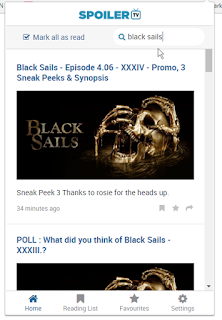
Update: 25th February 2017 We're very pleased to announce that we've just pushed out to the Chrome store a new version of the Chrome Extension. This new version could take up to 1 hour to appear for everyone. If you're an existing user, this should happen automatically within the next hour.
The old extension has been broken for 2 months, after Google depreciated a key API that we used. Massive thanks to 'Hales♡' who has done the re-write herself to get the extension up and running. She's also fixed and added some other features.
- Large re-write to remove all the old legacy Google Feed API code
- Article Snippets have been implemented
- You can now turn on/off article images
- Various performance and bug fixes
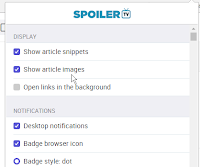
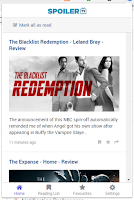
Shows Added: Alone Together, Claws, Good Omens, Heathers, Somewhere Between, Succession, The Bold Type, The Chi, The OA, The Sinner, Too Old To Die Young, White Famous, Will and Grace
Shows Removed: Aftermath, Blunt Talk, Doubt, Girl Meets World, Loosely Exactly Nicole, Marco Polo, Mary and Jane, Salem
Update: 10th December 2016 The following shows have been added: Snowfall, Lodge 49, Spider-Man, The Greater Good, Atypical, Salvation, The Good Fight, Seven Seconds, Curb Your Enthusiasm, Killing Eve, The Inhumans, Superstition, Gone, Strike Back
Shows removed: American Gothic, Aquarius, Braindead, Guilt, Dead of Summer, Murder in the First, Patient Zero, Nikki, Masters of Sex
Update: 29th September 2016 The following shows have been added: Superior Donuts, I Love Dick, Jean-Claude Van Johnson, The Tick.
Also in this release, we've added a number of Special Article types that can also be tracked in addition to any show(s). These can be found in the Settings Menu above the Shows list.
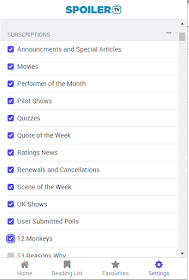
Update: 23rd September 2016 Extension has been updated to fix a bug with some shows not being updated. We've also made the following changes to the Shows.
Shows Added: Room 104, Ten Days In The Valley, Britannia, The Last Tycoon, Jack Ryan, Friends from College, Orville, Chesapeake Shores, Future Man, She's Gotta Have It
Shows Removed: The Night Of, Feed the Beast, Roadies, Devious Maids, Tyrant, Hello on Wheels, Mistresses, Rizzoli and Isles, Sex&Drugs&Rock&Roll, Beauty and the Beast
Update: 8th August 2016 Extension has been updated with some bug fixes and some performance improvements. We've also made the following changes to the Shows.
Shows Added: Lost in Space, BoJack Horseman, Disjointed, Law & Order: True Crime, Room 104, Ten Days In The Valley, Britannia and The Last Tycoon
Shows Removed: Vinyl, Uncle Buck, Royal Pains, Hunters, Containment, Houdine and Doyle, Donny, Doll and Em, and The Musketeers
Update: 30th June
Shows Removed: Thirteen, Game of Silence, House of Lies, Awkward, Penny Dreadful, Person of Interest
Shows Added: Ransom, Purity, Barry, Girlboss, Goliath
Update: 3rd June 2016 The following shows have been removed: Banshee, Damien, Bordertown, Crowded, Heartbeat, Limitless, Nashville.
The following shows have been added: Legion, Will, GLOW
Update: 20th May 2016 We've given the extension a big update today.
- We've added over 90+ shows to the extension that you can now track.
- Over 50 old/cancelled shows have been removed
- Extension has been re-written and should run quicker and use less memory
- The Extension will automatically update when there are show additons/removals making it quicker to get updates out to you
- Shows will now list alphabetically in the Settings
- Minor UI Tidying
- Note: Some users may need to setup their preferences again.
If you have any problems/questions or if you find any missing shows etc please let us know in the comments.
Update: 10th November
Shows Removed:
Graceland, Chasing Life, Continuum, Extant, Dominion, Rookie Blue, Defiance, The Whispers, Married, Hemlock Grove, The Brink, Under the Dome, Strike Back, Lost Girl
Shows Added:
Beowulf, American Gothic, Flaked, Roadies, Insecure, Atlanta, Donny, Telenovela, Van Helsing, Guilt, Beyond
Update: 1st October
Shows Removed : The Astronaut Wives Club and Mr. Robinson
Shows Added : Taken, Da Vinci’s Demons and Orange is the New Black.
Update: 15th September
Shows Removed : Hannibal, Falling Skies, Coach, Complications, Wayward Pines, Community, Melissa and Joey, The Frankenstein Code
New Shows Added : Vinyl, The Last Kingdom, Undercover, Thirteen, Prison Break, Better Things, The Ranch, The Good Place, Stranger Things, Lookinglass, Preacher, Minority Report
Update: 31st July
Shows Removed : The Messengers, The Comedians, Happyish, People Are Talking, Wayward Pines, Welcome to Sweden
New Shows Added : BrainDead, Wynonna Earp,Probable Cause, Truth Be Told, Master of None, Blood Drive,
Update: 16th July
New Shows Added: Patient Zero, The Young Pope, Broke, Significant Mother, From Dusk Till Dawn, Narcos
Shows Removed: American Odyssey, Nurse Jackie, A.D The Bible Continues
Update: 27th June 2015
New Shows Added: The Bastard Executioner, The Royals, The Get Down, Grace and Frankie, Fuller House, Wet Hot American Summer, Living On Video, Madoff, American Gods, Green Eggs and Ham, Lady Dynamite, Luke Cage
Shows Removed: The Returned
Update: 17th May New Shows added : Containment, The Alienist and Between.
Update: 14th May New Shows added : Queen of the South, Hot and Bothered, You, Me and the End of the World, Oil and The Reaper
Update: 9th May We've just updated the Extension to add a number of the new shows and remove the cancelled ones.
Shows Added
Angel from Hell, Big Little Lies, Boom, Code Black, Cordon, Crazy Ex-Girlfriend, Criminal Minds: Beyond Borders, Crowded, Dr. Ken, Game of Silence, Grandfathered, Legends of Tomorrow, Life in Pieces, Limitless, Lucifer, Minority Report, Of Kings and Prophets, People Are Talking, Quantico, Rosewood, Rush Hour, Superstore, The Catch, The Family, The Frankenstein Code, The Grinder, The Guide to Surviving Life, The Muppets, The Player, The Real O'Neals, Uncle Buck, Wicked City
Shows Removed
Sirens, Helix, Cristela, Forever, Resurrection, Partners, Killer Women, The McCarthys, Constantine, State of Affairs, Backstrom, Marry Me, One Big Happy, About A Boy
Update: 5th May We've just pushed version 2.0.5.5 to the Chrome Store. It should automatically update your extension shortly. This version contains the following changes/fixes.
- Screens/Tabs no longer "jump" about as switch between them
- Clicking "Mark all as Read" no longer leaves you on a blank screen.
- Some older/cancelled shows have been removed
- Some performance improvements.
Update: 22nd April 2015 We fixed the issue of some peoples shows being reset after they had configured them.
Also we've added Emerald City and Divorce to the list of shows as well as removing Justified and Eye Candy.
Update: 18th April 2015 We've just released a new version of the Chrome Extension which fixes the recent issue of the extension crashing with the new version of Google Chrome.
The extension has also been updated with new icons and fonts.
We've also added in the following shows
AKA Jessica Jones, Quarry, Fortitude, Colony, Outcast, Underground, Apocalypse, Freedom Run, Sense8, The X-Files, Tatau, Codes of Conduct, Dice, Fear The Walking Dead, Houdini and Doyle, Telenovela, Billions, Kevin From Work, Coach, Shadowhunters, Into the Badlands, The Carmichael Show, Mr Robot, Montauk, Younger
and removed old/cancelled shows
Working the Engels, Longmire, True Blood, Gang Related, Mystery Girls, Rush, Dallas, Reckless, Mission Control, The Lottery, The Bridge, Manhattan Love Story, Boardwalk Empire, Bad Judge, A to Z, Witches of East End, Franklin and Bash, The Millers, Selfie, Members Only, Sons of Anarchy, Gracepoint, Newsroom, Ascension, White Collar, Anger Mangement, Covert Affairs, Happyland, Benched, In The Flesh, Parenthood, Red Band Society, Two and a Half Men, The Mentalist, Taxi Brooklyn, Intruders, Allegiance, Perception, Glee, Hart of Dixie, Looking
Version 1.9.23 (7th May 2014)
Shows Added: The Comeback, Empire, Red Band Society, Marry Me, Allegiance, State of Affairs, Odyssey
Version 1.9.23 (1st May 2014)
Shows Added: The Returned , Blunt Talk, Killjoys, Ascension
Shows Removed: Almost Human
Version 1.9.23 (25th April 2014)
Shows Added: Satisfaction, Mulaney, Cabot College, Tooken, Finding Carter
Shows Removed: Being Human, Betrayal
Version 1.9.23 (13th April 2014)
Shows Added: The Librarians, The Expanse
Version 1.9.23 (10th April 2014)
Shows added: 12 Monkeys, Olympus, Z Nation, In The Flesh, Backpackers,
Shows removed: Raising Hope, Rake, OUAT in Wonderland
Version 1.9.23 (25th March 2014)
Shows added: Aquarious, Taxi Brooklyn and Welcome to Sweden
Shows removed: Psych
Version 1.9.23 (25th March 2014)
Shows added: The Comedians, Rush, Complications
Version 1.9.23 (14th March 2014)
Shows added: The Missing, The Knick
Version 1.9.23 (4th March 2014)
- We have a new quick [INSTALL] link
- The Extension has been updated to allow you to select either a "dot" or number notification in the extension icon.

To set this, goto Setting, then select Badge Style Count
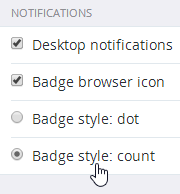
Version 1.9.21 (2nd March 2014)
- New Show added (Bitten)
Version 1.9.21 (21st February 2014)
- New Shows added (Heroes Reborn, Shades of Blue)
Version 1.9.21 (14th February 2014)
- New Show added (Ballers)
- Shows Removed (Ravenswood)
Version 1.9.21 (13th February 2014)
- New Shows added (Eye Candy, The Lottery, The Brink, Last Man on Earth)
- Shows Removed (Mob City)
Version 1.9.21 (7th February 2014)
- New Shows added (Survivor's Remorse, Benched, Married, Weird Loners, Emerald City, The Slap, Un-Real, You're the Worst, Flesh and Bone, The Astronaut Wives Club)
- Shows Removed (Family Tree, Hello Ladies, Sean Saves the World, The Michael J Fox Show)
Version 1.9.21 (18th January 2014)
- New Shows added (Dominion, Better Call Saul, Intruders, Mystery Girls, Young and Hungry, Mr. Robinson, House of Cards, Backstrom, The Affair, Happyish, Doll and Em)
- Shows Removed (Back in the Game, The Assets)
- Shows Renamed (The Black Box to Black Box)
You should see the new shows automatically appear in the settings within 5-10 mins.
Version 1.9.20 (23rd December)
- Fixed an issue with some font smoothing on Windows based machines
- Added the following shows to the Extension: A.D. , Atlantis , Crisis , Melissa and Joey , Vikings
If you find any shows missing please let us know in the comments. (You can download the Extension here)
Version 1.9.16 (16th December)
- Fixed issue with Shows missing in the Settings Screen
- Shows now correctly sort in the Settings Screen
- Orphan Black and Tyrant added to the Extension
Version 1.9.16 (15th December)
- Fixes the Issue of articles being removed from the Read It Later and Favourites tabs
- If you have the Rich Chrome Notifications enabled, when these appear on your screen, you can now click on them to open the related article.
Hey All,
We're pleased to announce that we've just released a major update to our Chrome Extension that allows you to receive updates about Show(s) you want without having to have the SpoilerTV website actually open. This is a great way to receive updates on just the Show(s) you want rather than updates on all shows.
The new extension has been totally re-written by the clever folks at currentlyhq.com to fix a number of issues that existing users have had with the existing version. Feel free to email them if you're interested in an extension for your own site or follow them here on their Twitter account https://twitter.com/currentlyhq
Especially like to thank Joe @ currentlyhq for getting this up and running so quickly and being very responsive to bugs and feedback as we tested the new extension.
New Users
If you have never used the extension before you can get it here.
Install the Spoiler Chrome Extension
Existing Users
If you are an existing user, your extension should be automatically updated shortly when the extension is pushed out to the various Google servers around the world.
NOTE: If you are an existing user the new extension will select All Shows by Default. You will need to go into the settings to turn off the show(s) that you don't want to be notified about. (See the help below for details on bulk selecting/deselecting of shows
What's New
1) Speed
The old extension suffered from loading issues, especially if you were tracking a lot of shows over time. This new extension will load much faster and will not slow down over time and consumes very little CPU/Memory compared to the old version.
2) New Settings Screen
New Settings screen to configure the extension and to select which shows/feeds/articles you want to be alerted on.
3) Alerts an and Notifications
Alerts can be delivered either via the Extension button showing a red circle or via a Chrome Notification box
Icon Notification
When a new article has been posted on a show that you have selected in the Settings Screen, the Extension icon will change from the Standard Icon.
to one with a Red "dot" to indicate something new is available. You can configure in the settings to change the red dot to the actual number of articles unread.
Chrome Notification
The extension also offers a new, more visual notification in the form of a "Flyout". When a new article is posted you will see a visual flyout appear on your computer. You can click on it to open the article.
Again both of these notifications can be turned on/off as your see fit. These can be found in the Settings Menu.
4) Read it Later and Favourites
You can now quickly mark articles to "Read Later" or "Favourite" them to keep a permanent record of the articles that you want to catch up later with. This is very useful if you don't have time to read them immediately.
Currently there is no real difference between the Read it Later and Favourite functions. However, in the future new features will be added to these which will distinguish their functionality.
To mark an Article as a Favourite or Read it Later, simply click on the icon under the article.
All articles that you mark this way will now be available in the appropriate tab. You can access these at any time by clicking that tab at the bottom of the extension screen.
5) Improved Article Sharing
Article sharing has also been improved and more features will be coming in future releases. To Share an article with your friends, click the share icon under the article, then select the service where you want to share it.
6) Article Snippets
The new extension provides the ability to see a snippet of text from the article.
These can be turned on/off by you in the settings screen.
7) Show Selecting
We have also improved the way you can select which show(s) you want to be notified on.
In the Settings Menu you will see a list of all the show(s) available.
You can select them manually by ticking/un-ticking the boxes next to each show.
Your changes are immediately saved.
If you wish to quickly Select All or De-select All shows, click on the little "..." icon.
This will then give you the option to Select/Deselect all.
8) Other "Special" Feeds
We also have a number of "Special Feeds" that are not related to actual shows. eg Scene of the Week, Movies, User Submitted Polls etc
Again, you have the ability to turn these on and off at your discretion.
9) Articles Opening
You can now configure how articles are opened when you click on them. You have 2 choices.
If you select "Open Links in the Background", when you click an article from the list of articles, then the article will open in a newly created tab in the background and keep the extension list open. This allows you to quickly open multiple articles without having to load the extension window each time.
If you turn off "Open Links in the Background" then the article will open immediately and you will be taken to it with the extension window closing.
Feedback
We hope you enjoy this new extension and we have some other new features planned for it in the future.
If you have any problems/questions/suggestions or any feedback at all please don't hesitate in leaving a comment below.
Download the Chrome Extension here.

















Great work to everyone involved, this is one of my must have Extensions now. So much nicer than the old one and very quick as well. Love that I can favourite stuff to come back later to, and love the new User Interface.
ReplyDeleteGreat job!
Thanks, and thanks for being one of our testers.
ReplyDeleteLOVE IT!!! You guys are absolute geniuses!
ReplyDeleteThank you, hope you enjoy using it.
ReplyDeleteI like the new extension, but for some reason I can't get it to limit the articles that I see to the subscriptions. I've selected all of my shows, but it still displays all articles posted in the Home tab.
ReplyDeleteThanks for the feedback Brandon.
ReplyDeleteCan you provide me with a couple of links of articles that should not be appearing in your extension but are.
Or a screenshot or 2 showing the ones that should not be there.
ReplyDeleteSure. Here's a screenshot. Person of Interest should be appearing, but I don't watch any of the other on this screen.
ReplyDeleteWhat might have happened is this.
ReplyDeleteWhen the extension updated, by default it selects all the shows. I think it then pulls down all the articles ie all of them.
What I suggest is that you wait for some other new articles to appear and see if they are updating correctly from now on. Hopefully new articles that don't match you shows won't be updated.
Keep me posted.
Ahh. That would make sense. I'll let you know what happens. Thanks!
ReplyDeleteSo glad to be able to open articles in the background instead of having to reload the extension each time. It's a massive hassle-remover for me!
ReplyDeleteI was happy to see us able to include that feature in this first version :)
ReplyDeleteGlad you like it.
thank you guys!!
ReplyDeleteOur pleasure.
ReplyDeleteIt's awesome and it loads much faster!
ReplyDeleteThat's great, glad you find it faster !
ReplyDeleteGreat update.. but I don't if it's just me, because I'm still having some trouble with it. The articles I mark as favourites keep getting unmarked, and updates on shows I did not subscribe to still appear on my feed even after I have deselected them.
ReplyDeleteHi,
ReplyDeleteThanks for the feedback.
1) So the articles that you set as Favourites still appear when you click on the Favourites tab at the bottom of the extension or are they gone as well?
2) The articles that still appear in your list might be related to this (see this link -> http://www.spoilertv.com/2013/12/major-update-to-spoilertv-chrome.html#comment-1159003031)
1. Nope, they're gone as well.
ReplyDelete2. As of an hour ago, new updates on shows I have not included on my subscription list still appear on my feed.
Thanks very much.
ReplyDelete1) I'll pass the bug onto the developers. Does the same thing happen if you use the "Read it Later" function?
2) When you say they are still appearing, are the they appearing as new items ie being added to the top or simply listed down the list of articles
Can you add Orphan Black on the list of shows?
ReplyDeleteOh my, I can't believe we missed that!
ReplyDeleteI'll try to get it added shortly.
Yay! I've been wondering why it wasn't on the list.
ReplyDelete1. Sadly, yes.
ReplyDelete2. New items at the top :)
Also, did the update also cause the titles to change? "New Episode/Promo/Sneak Peek/Poll added for [Show]"? .. because I prefer the old ones, where we at least had an idea what the update was about even before clicking it.
I think you may have one of the "Special" feeds selected in your Show list.
ReplyDeleteThe ""New Episode/Promo/Sneak Peek/Poll added for [Show]" should only appear if you have selected the Episode and Ratings Database selected.
I think that might be your issue.
See this screenshot
http://i.imgur.com/TFkKsl6.png
If that is checked then you will be getting EVERY update made in the Episode Database :) Turn that off and hopefully you won't see so many updates etc.
Let me know.
Oh that's why! Geez. Thanks! :D Only problem for me now is the favourite and read later options; hope it's just an early glitch or something. Thanks again.
ReplyDeleteHa cool :)
ReplyDeleteYep, the developers are on the case and they think they might know what the issue so hopefully they'll be able to get that sorted soon as well.
Is it possible to make mobile extension?
ReplyDeleteNot currently.
ReplyDeleteChrome does not yet support Extensions in the mobile version but when they do we'll certainly be looking to make the extension compatible with Mobile devices.
Thanks a ton! :)
ReplyDeleteOur pleasure :)
ReplyDeleteI quite liked that there was a distinction between the updates we've read and those we haven't (font color/highlighting) in the old version. :P
ReplyDeleteYep, it's something we hope to add to a future version
ReplyDeleteOh cool. Thanks!
ReplyDeleteThe Read it Later and Favourite Issue should now be fixed.
ReplyDeleteShould be there now.
ReplyDeleteSeems so. :D
ReplyDeleteOh cool, I didn't know this extension even existed. I just downloaded it to my torch browser, and I've been going though it...very informational.
ReplyDeleteGlad you like it @Summy
ReplyDeleteI really like this extension, thank you ! Is it possible to add From Dusk till Dawn ? Thanks again.
ReplyDeleteThanks for the kind comment.
ReplyDeleteI'm afraid it's not a show we currently track with it's own label/feed. If we see an increase in interest we'll look at the possibility of creating a show specific label/feed for it.
I installed it early this month and I *love* it! I never thought I'd be using the extension as I'm subscribed to _anything_ that Spoiler TV has :) (hahaha!) that being twitters, feeds, G+, tumblr (I haven't "like" cause I don't have facebook.. yet) and thought I'd find it as another repetition of news, but sometimes I don't check twitter, or G+ or feedly etc, but the extension is THERE all the time! Thank you DarkU. I still haven’t lost hope for someday getting an android app! ;)
ReplyDeleteThanks for the kind comments, glad you enjoy it. I use it all the time as well :)
ReplyDeleteUnfortunately we have no short-term plans for an android app due to the cost and time involved I'm afraid. Although we are always on the lookout for different ideas / services that we may use.
Yeah I know.. The work you already do is Outstanding, that's why I feel kind of bad for asking for more :") but I'm looking for anything you may develop that make our spoiler experience even greater.
ReplyDeleteHa no problem.
ReplyDeleteOne thing we are looking into is to try and make a version of the extension that will run on android and as long as your logged into your Google account will synch your feeds/settings . It's still early but it's a possibility.
I don't know if it's only me but I've been having this issue lately. I have to either uncheck/check enable or eliminate/add it to chrome to make it work every time that, for whatever reason, I have to turn off/on my PC. I mean, for as long as I have my PC on, no matter if I close the browser, the extension will continue working if I did the uncheck/check earlier, but if I have to turn it off and then turn it on, it's not working >.<
ReplyDeleteThank you! So the article is about how to stop chrome from running in the background. Mine is checked by default. I don't think disabling it would fix it though, but I'll do it anyway and see what happens.
ReplyDeleteHey! Fantastic extension! However, I have a small question.
ReplyDeleteI am currently subscribed to your Twitter feed with push notifications for new posts. However, I have always been annoyed at the #reposts that appear over on Twitter, and I was basically wondering if that will still occur here in this extension? If it doesn't, I can happily use the extension to get my TV fix every day when I'm actually on a laptop instead of having my phone buzz every 60th second :P
I really want to use this extension, but I have a couple problems with it.
ReplyDeleteI use the Chrome Notifications icon in the taskbar more than the actual extension itself, and my problems are as follows:
1) Upon turning on my computer and opening the browser, it often takes multiple minutes before the extension alerts me through notifications of new articles.
2) If it has multiple articles to present to me, it says "and x other stories" instead of individually displaying notifications of the articles.
Thanks for the feedback, we'll pass that onto the developers.
ReplyDeleteThank you! :D
ReplyDeleteThanks, we'll get Bitten added shortly. Not sure why that was missed :)
ReplyDeleteAs for The Flash, it's not been ordered to series yet. We only have Show Specific Labels and feeds for shows that are actually ordered.
You can use the "Pilot News" feed for news on all pilot shows.
Once a show is ordered to series then it is added to SpoilerTV, The Episode/Ratings Database, The Image Gallery and into the Extension
@Travis Crincoli Bitten should now be there.
ReplyDeleteThanks, I'll forward these to the developers.
ReplyDeleteThanks for the suggestions.
Speaking as someone who loves extensions, here are some suggestions to help improve it! :) I will post more if I can come up with them, as I really hope this extension can become perfect! :)
ReplyDelete- Push notifications. No time-delay, instant push when a new article is posted.
- Ability to "pause" notifications (for example if laptop is used for presentations and notifications would disturb)
- Don't have a Settings panel in the extension itself. By right-clicking the extension, we get a grey-eyed "Options" menu button. I'd personally prefer to follow Google's guidelines. This is sort of like having an Android app that doesn't follow the Android design guidelines. Right-clicking for the options is very intuitive, and since it's like that with most extensions, this extension "breaks" that compatibility.
- The "Mark all as read" button is broken. It's crossed off no matter what I do.
So I finally joined the rest of civilization and installed Chrome Extension except i must be doing something wrong... When a new article is posted i don't receive the post and the article snippets haven't changed since April 8th. What the heck am i doing wrong? Is there one specific site that i could go to in order to understand this?
ReplyDeleteOnce you have installed in the extension, you should see a blue SpoilerTV "S" logo/button in your Chrome browser.
ReplyDeleteIf you click on that it should open up the Extension.
At the bottom of that window there is a Settings button, clicking on that will allow you to select the show(s) that you want to be notified about. Make sure you have all the shows you want "ticked".
It will only notify you of those shows.
Yep,did all that. I just got a pop up,er visual flyout for Fargo. Maybe i am all set but don't realize it yet. If i have any problem or question i'll be emailing you.Thanks!
ReplyDeleteCool, yep it can take a few minutes the first time whilst it syncs things.
ReplyDeleteFree free to shoot me an email if you have any issues.
Is there any chance in the future of a Firefox addon or is Firefox not compatible( it happen, though is sad as this is good work)?
ReplyDeleteIt's something we're looking at. Unfortunately Firefox does not yet have all the features necessary to write a Firefox version. They claim they will have these features in future versions but that is unlikely to be this year. Once Firefox is capable we will then investigate if we can do one given our limited time/money available.
ReplyDeleteThe majority of readers on the site now use Chrome, Firefox useage is dropping a lot over the last 12 months.
Out of interest what the reasons that you use Firefox over Chrome?
I use Pale Moon, it's a rebuilt firefox for x64. I think it' mostly that I'm used to it (plus I am used to tinkering with firefox in about:config to get the most out of the browser), though I have been considering switching, and this might be one of the final things that pushes me to do that.
ReplyDeleteAh cool. I used to be a huge firefox fan until Chrome came out and I've not looked back. The sheer range of extensions and web applications available in Chrome is stunning and a lot of extension developers are now writing first for Chrome.
ReplyDeleteIt's also great that it syncs across all my computers, laptops, chromebook, tablets and phones :)
Also, if you like to get under the hood Chrome has LOTS of stuff. eg aboutconfig. internals, extensions settings, dns cache etc.
You've convinced me to give it a try xD
ReplyDeleteHa cool, takes a little while to get used to, but once you've synced up all your devices it's really rather nifty :)
ReplyDeleteI also find it a lot quicker on my computer than the latest firefox.
the chrome extension is sending me old posts i already read. The flash rick cosnett interview has appeared 3 times in the past week. some have appeared months later. whats up with that?
ReplyDeleteI've no idea sorry. Is that the only post that it's happening to?
ReplyDeleteits happened to that one the most, but since i installed the program back in february it has happened alot, with different ones. It just pops backup on the desktop bell icon thing, and on the S icon within the browser itself says that its new even after i say "Read all" its not always the same post.
ReplyDeleteThanks. We've not had any other reports and not seen it myself. I'll drop the developers a note to see if they have any ideas.
ReplyDeleteHi, I would like to know why the extension doesn't have "baby daddy"?
ReplyDeleteHi @Jessica , I've just checked and for some reason it was set to disabled. I've re-enabled it so it should appear shortly. Thanks for letting me know.
ReplyDelete2BGirls is not on there.
ReplyDeleteThanks, I'll investigate.
ReplyDeleteIs this still being updated? If so, may I request the addition of "AKA Jessica Jones" and "Shadowhunters" to the show list? Thanks
ReplyDeleteYep the extension is still being updated :)
ReplyDeleteWe hope to do a big update with all the new shows as well as removing a number of the cancelled shows in the next couple of weeks.
We'll post an announcement when the updates have been completed.
Overnight, it appears that the extension was automatically updated on my Chrome. It is no longer working. As soon as I click the icon next to the address bar, Chrome shuts it off, and says it's been "damaged". I repair the extension, with the same result.
ReplyDeleteHi @Darkthunder Yep, it appears a combination of a recent Google Update and us updating the Extension has caused an issue. We're working with Google to implement a fix.
ReplyDeleteHopefully we'll have it fixed later today.
We'll update this post and announce it on Twitter and the homepage when it's fixed :)
Good to know, thanks :)
ReplyDeleteI love your Chrome extension and I have it from the beginning. it always worked fine but the new version is always in crash. Why? Chrome is updated and so is the extension...
ReplyDeleteGreat! Also when I click on Mark all as read I get white screen.
ReplyDeleteHi @lucarpe make sure you're using the latest version 2.0.5.4
ReplyDeleteThis version fixes the crashes
Yep, I think that's now by design to show that they have all been "cleared". When you click on the Home icon it should show you all the read articles again.
ReplyDeleteShould be fixed now @Darkthunder
ReplyDelete@redwall64 Both shows should now be in the extension
ReplyDeleteThat was the first thing I've done. Unfortunately, Chrome is updated. :(
ReplyDeleteHmm, maybe it might be worth fully un-installing the extension, restart chrome. Then try re-installing it.
ReplyDeleteI've tested this version on several computers and none of them crash anymore for me.
Let me know how you get on.
Ok, I'll try this way... I'll let you know. Thank you
ReplyDeleteCool. Good luck
ReplyDeleteI thought it was bug.
ReplyDeleteThank you!!!
ReplyDeleteOur pleasure.
ReplyDeleteThank you! It's great.
ReplyDelete@lucarpe It seems there is a bug that can cause the Settings to reset. The developers are working on getting this fixed.
ReplyDeleteWe'll post an announcement here once it's been updated etc
This should be changed/fixed when we release the next version
ReplyDeleteUninstalling and reinstalling it works, tho... ;)
ReplyDeleteCool, thanks!
ReplyDeleteHi!!
ReplyDeleteSorry for this mistake, but it's my first time that I'm sending e-mail to a site so.... I didn't know and I didn''t understand!!
UNSUBSCRIBE
Sorry again!!
Sylls
2015-04-18 14:42 GMT+02:00 Disqus :
Thanks, glad you like it.
ReplyDeleteThis has now been changed so it no longer leaves you on a blank screen.
ReplyDeleteGlad it's working for you.
ReplyDeleteWhat if there is news on cancelled shows?
ReplyDeleteLike what for example?
ReplyDeleteLike Revolution having a comic book.
ReplyDeleteThen unfortunately in that case you'll miss the news if you only use the Chrome Extension.
ReplyDeleteSeems the badge browser icon reacts on every article on spoilertv, not only on the ones that you've selected in the settings. Desktop notifications use the selected list though (they are both enabled in my setup)
ReplyDeleteThanks @TwEeD Next time it happens, can you take a screenshot of the article list in the extensions and email it to support@spoilertv.com and we'll investigate.
ReplyDeleteSeems I interpreted the problem wrongly. What actually happens is that when a new article comes available and I click on it in the Home list the badge browser icon stays as if not all my articles are read. It's only when I explicitly push on "mark all as read" that the icon gets cleared
ReplyDeleteAh cool. Yes, that sounds more like it :)
ReplyDelete