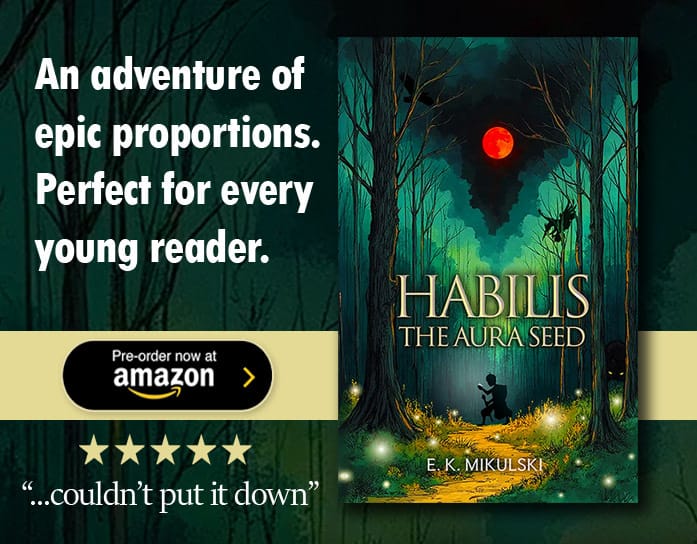Just a quick update to let you know that Disqus have updated their comments system to allow more rich media types in the comments.
Below is their full Press Release.
So give it a go in the comments below. Any questions as always, please don't hesitate to ask.
----
Recently, we’ve made some updates to the way rich media works for posts and replies. We’ve added the ability to include media in your post by simply pasting in a link and letting Disqus handle the rest. You can now include links to media from a handful of providers including YouTube, Vimeo, Imgur, SoundCloud, Twitter, and more.
Have you ever been to a house party where someone breaks out their phone or laptop and then pretty soon the conversation devolves into a best-of-YouTube-sharathon? This feature works a lot like that. If a picture says a thousand words, Disqus’ new rich media feature makes saying millions of words easier than ever.
Ok, so that’s all awesome, but how does it work?
As you’re typing your comment, copy and paste the URL from whatever media you want to include. In the example below, I’m referencing a nacho joke that someone turned into a Vimeo video.
When you paste the link in, we’ll show you a snippet of what that link is going to look like once you’ve committed, and pressed the ‘post’ button. This is how you can make sure we’re going to include the right thing and not just some random image from the page. Once you click ‘post’ it’ll look something like this:
Now everyone in the conversation can watch my silly nacho joke without having to leave the page.
Sweet! Now what if I don’t want to post a video?
Today, this new feature works with a handful of popular media providers. Obviously, it works with Vimeo and YouTube, but if I wanted to, I could post an animated gif and convey an entire sentiment. I can also reference a tweet using a Twitter card, or share an entire SoundCloud playlist that my Disqus friends can rock out to, while reading the rest of the conversation. Looking for inspiration? Check out how the folks at Destructoid, AVC, and Takuchat are using rich media to spice up their discussions.
Not in the mood for an animated conversation? Here’s how to turn it down:
We get that you’re sometimes not in the mood to check out lots of images and videos, or maybe you’re at work and don’t want your screen to be taken over with cat gifs, so we’ve given you a ‘boss-is-coming’ button. From within the Disqus thread, you can use the settings button to hide media.
When you do this, you’ll hide all media for a specific conversation, so if you go to another site, the media will show until you hide it again. After you’ve hidden media, your conversation will look something like this:
And you can click on the “view” buttons to see the media one comment at a time.
Streaming Options