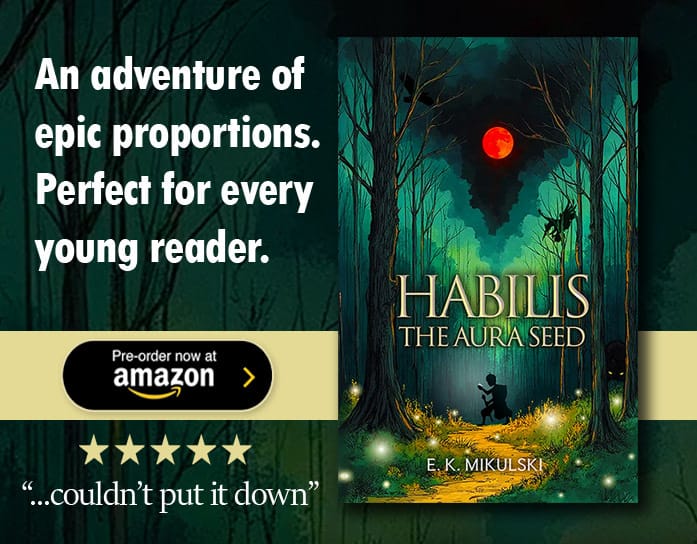Another small update for you all.
As you know here at SpoilerTV we have give you the ability to change the banner that appears at the top of the site. You can either use the official banner, or one of the past official banners, or use one of your own or pick from our user created.
However, up until now, it's not been possible to turn off the banner completely. We listened to your recent feedback and it seemed clear that for people accessing the site on smaller devices like Netbooks or Chromebooks that the the banner would take up unnecessary screen space.
So today, we're happy to announce that there is now a new option on the Banner Selector page (accessible via either the Help or Features Menu at the top of the page) to now select "No Banner". This will remove the banner completely.
You can always add it back in by going to the Banner Selector again and picking a banner.
We hope you find this useful.
As always, any questions/problems/suggestions please let us know in the comments below.
Streaming Options