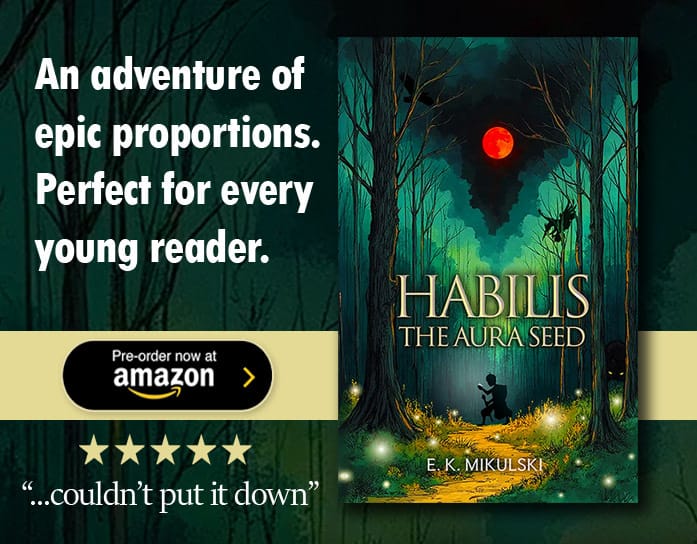Hey all,
Just a little update today based on something that a number of people have asked about.
Not everyone likes the black background colour, so today we've just enabled a feature that allows you to change the colour to whatever you like.
To change the colour, simply goto the "Banner Selector" in the All Features menu at the top.
You will then be presented with the Banner Selector popup screen, which now has the additional colour selector.

In the box you need to enter either the name of the colour you want eg red, black, orange, lightblue etc or if you want more exact control, you enter the HEX colour code. eg #ffffff (for white) , #000000 (for black) or some number in-between for any color of your choice.
If you use a HEX colour code you must enter the code with the # at the front.
If you want to play around with various colours here is a good colour picker that you can use to get the HEX colour code.
http://www.colorschemer.com/online.html
We hope you find this useful and we hope to expand this feature in the future to allow other customizations.
Let us know what you think in the comments below, and if you have any questions/suggestions please don't hesitate in asking in the comments below.
Streaming Options
Sign Up for the SpoilerTV Newsletter where we talk all things TV!
Recommendations
Subscribe to:
Post Comments (Atom)