
Update: 19th March We're pleased to say for those that missed it that we've added the search box back to the main page. We'll also be looking to improve this over the next few weeks as well as providing it for mobile devices, as the current mobile version is, quite frankly rubbish!
--------------------------------------
Hey All,
One the features that we had to remove a while ago was that of the search box due to various technical reasons.
We're pleased to announce that we now have a nice new Search Tool.
It can be found at the top of the right hand sidebar
Simply start typing in your search and you will get some predictive options. You can select one of those or keep typing and press Enter or click on the Search button.

The results will then be displayed in a popup.
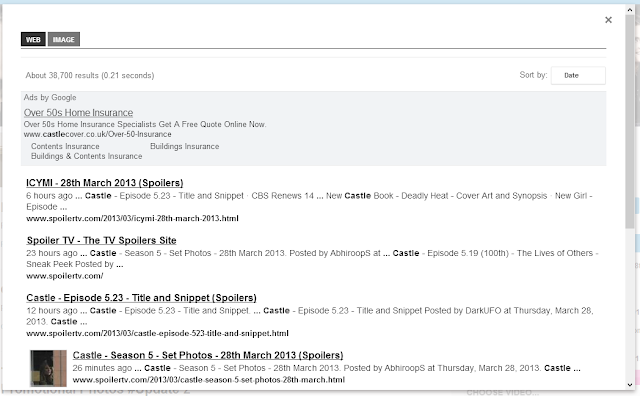
Once you have the search results displayed, there are a few things you can do.
Search Only Images
At the top of the Search Results you will see 2 tabs. One for web/articles and one for Images.

Clicking on the Images tab will display images that match your search.
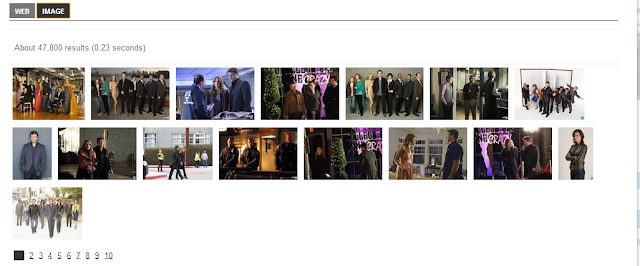
The Search Engine searches both the main SpoilerTV.com site as well as our Image Gallery.
2) Further Refinements
You can also further refine your search by items such as Press Releases, Reviews, Sneak Peeks etc

Simply click the appropriate tab.
We're still tweaking the search engine so you may see some issues over the next few days.
We hope you find this helpful and if you have any questions/bugs/suggestions etc please let us know in the comments below.



Ooh, awesome! This is going to be really helpful.
ReplyDeleteThanks @twitter-45882896:disqus Hope you enjoy it and find it useful :)
ReplyDeleteCool. After the original search function was removed, the only way I found to look up a specific canceled show was to use the canceled shows tag or do a search on Google.
ReplyDeleteThank you ! :)
ReplyDeleteThat's great! I've missed the search box in this site. This is going to help a lot and it's even better than the previous...
ReplyDeleteYep, hopefully this will make things a little easier :)
ReplyDeleteOur pleasure :)
ReplyDeleteThanks @dustakos:disqus If you have any suggestions please let us know
ReplyDeleteOh man, this is so cool! Well done guys! Very well done! :D
ReplyDeletequestion how can we search fr news on upcoming Pilots? like cause the dropdown menu with the tag Pilot Shows isn't there anymore so how do we get into that tag in search for all pilot shows not just 1 specific one like if we want to find if a show has been ordered to pilot n a cable/broadcast network?
ReplyDeleteCan you fill out a feedback form and we'll look to add it
ReplyDeleteThanks casey
ReplyDeletedone :)
ReplyDeleteCool, I've been waiting for the search feature to come back.
ReplyDeleteHey, i hate when we are forced to open a new tab (it´s not you - its google i now), just replace this part of your code and your golden !!
ReplyDelete@disqus_WJgcRXLLl5:disqus Thanks. I will discuss this with the team and see if it's a change we want to implement.
ReplyDeleteThanks for the code snippet, very helpful.
That's actually awesome. I can search my name and find EVERY article I've ever posted on Spoiler TV!
ReplyDeleteI believe that's the max that Google Return.
ReplyDeleteYou would need to narrow down you search.
eg "Bradley Adams 2013" or Bradley Adams Feb 2013 etc
Ah ok. Awesome.
ReplyDeleteI also have a question regarding this is there a way to look up a Cancelled show's archives through a certain month or year cause i types a certain show's news from 2009 but I also get news from 2011, 2012 etc.
ReplyDeleteLike any search engine, it's not perfect. It will show various things it thinks you meant.
ReplyDeleteMake sure you have the "Relevance" option selected to improve search accuracy and try to include in the show name in speech marks eg "Body of Proof" etc
Yay. I hated going to the search page to search stuff.
ReplyDeleteOh, awesome Andy!
ReplyDeleteThat is amazing! Thank you so much!! I missed that thing in the time it's been away and now you're bringing it back better than ever! Thank you guys so much! You are awesome!
ReplyDeleteHa, I tried to use this the other day, only to realise it wasn't there.
ReplyDeleteMe too lol
ReplyDeleteGlad to help ;)
ReplyDeleteOh this is SWEET!!!!!!!!!!!!
ReplyDeleteWoo Hoo I can even get back to Fringe.Thank You, you made me a very happy person today!!!!! :)