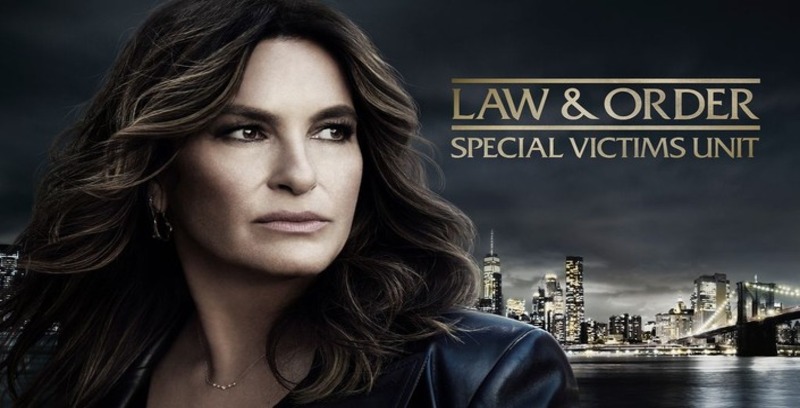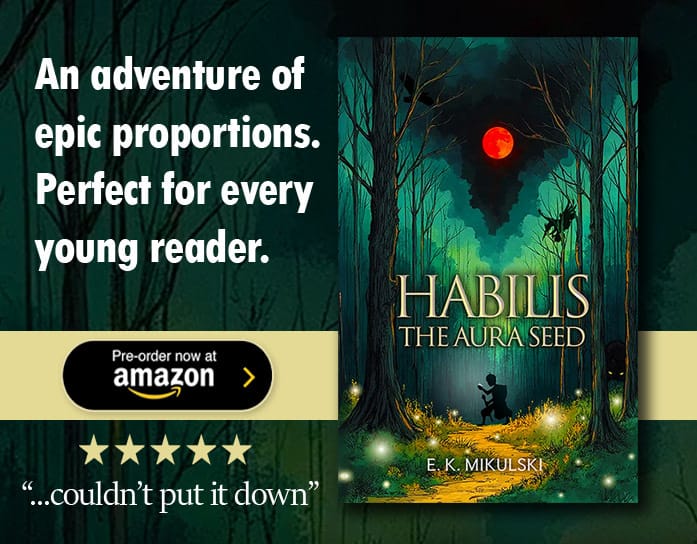Update: 22:00 The menu problem should now be fixed.
Update: 21:00 We've noticed a slight issue currently. If you translate the site into your language, then a Translation menu bar covers up our menu. We're currently looking at how this can be fixed.
We're pleased to announce that you can view SpoilerTV in over 60 Languages.
To change the language, click the on the Translate dropdown which is located at the top of the right hand sidebar.

You will then be presented a popup box which allows you to select your language.

Simply click on the language and the site will be translated.
When you next return to the site it should remember your language and translate it automatically.
Note: Some items will not translate eg Text on Images, Embedded Forms/Documents etc.
We hope our foreign language readers find this feature useful.
Streaming Options
Sign Up for the SpoilerTV Newsletter where we talk all things TV!
Recommendations
Subscribe to:
Post Comments (Atom)