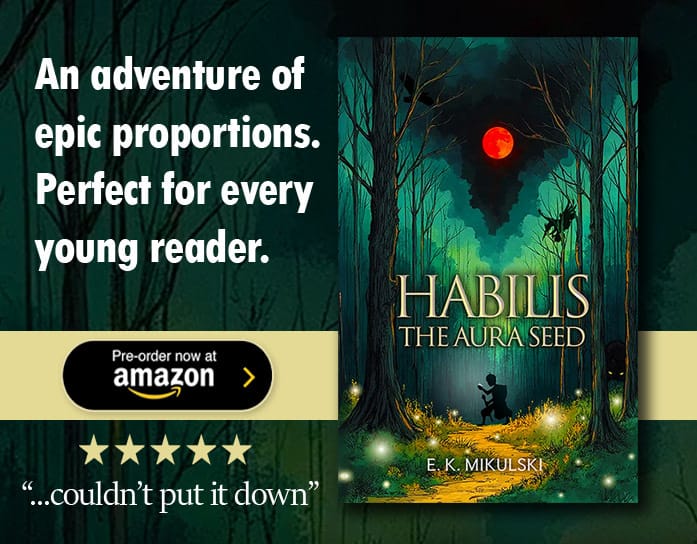As you're probably aware we are currently running our Annual Readers Survey (Please complete it if you have not already).
One of the things that many people provided feedback on was to somehow provide a cleaner, more uncluttered presentation of the site. eg removing various items such as the sidebar, header image, navigation blocks, recent comments etc.
So today we're happy to announce that we're now testing out a new Theme that you can select. By default when you load the site it will appear as it does now. However, if you want a cleaner, more minimal view, you can now select this in the configuration.
Click on the Configure Site button.

There you will see a new option on the configuration screen, that allows you to select either Full (default) or Minimal.

Select the Minimal option, and then close the Configuration screen (or click outside the box). This will then refresh the screen and present you with the new minimal look.

This minimal look also will also apply when you are reading articles.

If you wish to go back to the Full Screen, click on the Start Menu and select Site Configuration, and then click on Full.

We hope that those of you who prefer an uncluttered view will enjoy this feature and if you have any comments please do not hesitate in asking in the comments below. And like I said at the top of the post, if you have not already done so, please fill out our Annual Reader Survey so we can make the site even better for you.
Sign Up for the SpoilerTV Newsletter where we talk all things TV!
Recommendations
Subscribe to:
Post Comments (Atom)