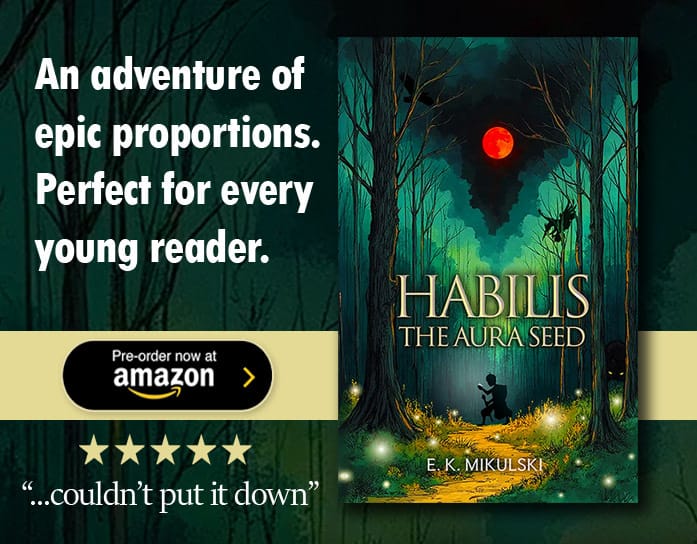Hey all,
Just thought I'd let you know of some changes we've been making to the Mobile Version of the site.
Highlights
- Improved Load Times
- Better Navigation
- Improved Video Support
- Improved UI and Layout
- Quick access to Show Filters
We hope you find these updates useful and if you have any comments/suggestions/bugs please don't hesitate in contacting us either in the comments, or via the Feedback link on main desktop site or by emailing us.
Accessing the Mobile Version
The mobile version should load automatically whenever you access the site on your Mobile phone/Tablet.
If the mobile site does not load automatically on your phone, simply use the mobile address m.spoilertv.com
When it loads you should see a screen similar to this.
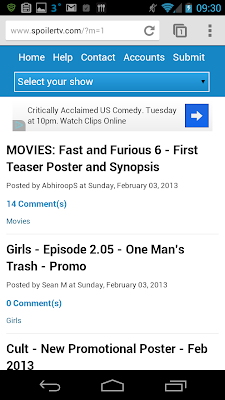
Navigation
When you first load up the mobile version you will see the Navigation Menu along the top of the screen.

This menu, depending on you phone and phone browser should remain fixed in placed. On older phones this menu will scroll off the screen as you scroll down the screen.
Home - This takes you back to the homepage
Help - Will take you to this page
Contact - Sends us an email
Accounts - Provides a list of all the Show Specific Twitter/Facebook and RSS Feeds
Submit - This allows you to submit any scoop that you find
Below the top navigation bar you will see the "Select your Show" dropdown menu.
![]()
Pressing this will allow you to display just the posts for a particular show or label. eg Selecting Castle will display just the posts tagged with Castle. or Select Polls will display all the posts tagged with Polls.
At the bottom of the main page you will see 2 buttons that allow you to goto the next page of articles.
![]()
Viewing Articles
To view an article simply press on the Article title. This will load the contents of the article onto the screen.
Articles should work exactly like they do on the non-mobile version. Polls and Video should work on most modern phones and tablets
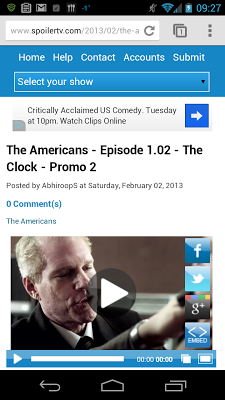
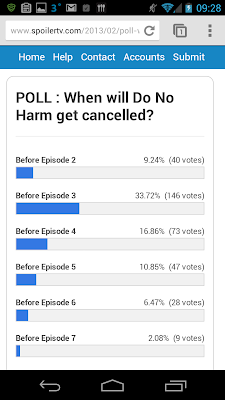
Commenting
Just like on the main desktop site, the mobile version allows you to both read and write comments on articles.
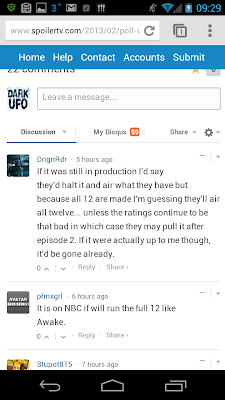
Misc. Features
Popular Posts
At the bottom of each page there is a section called "Popular Posts". This will display the most popular posts on the site for the past 7 Days. Just click on the article to load it onto your screen.

Stay Updated
At the very bottom of the screen, we've provided some quick links to our main social media accounts, so that you can follow/like us on those mediums.
![]()
We hope you find these updates useful and if you have any comments/suggestions/bugs please don't hesitate in contacting us either in the comments, or via the Feedback link on main desktop site or by emailing us.
Streaming Options
Sign Up for the SpoilerTV Newsletter where we talk all things TV!
Recommendations
Subscribe to:
Post Comments (Atom)