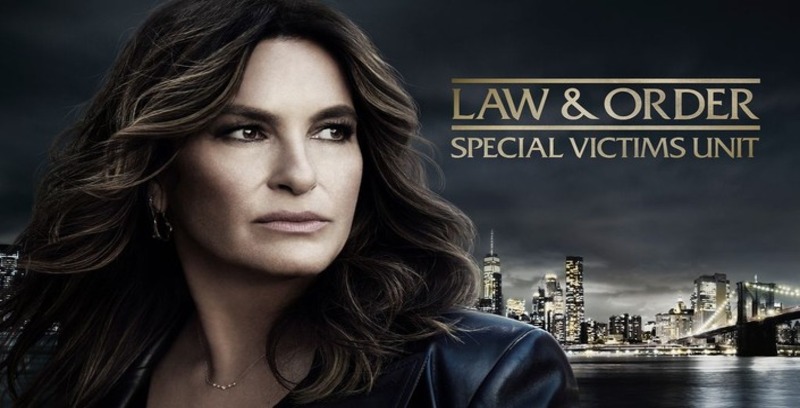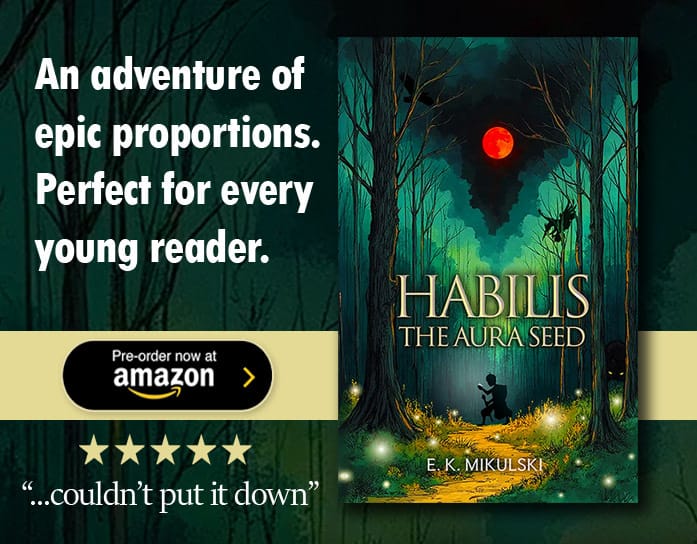Update: 20th March Another large batch of banners have been added.
Update: 16:00 More banners have been added Update: 19th March We've just added 15 great new banners to the Banner Gallery.
Update: 19th March We've just added 15 great new banners to the Banner Gallery.
Update: 20:55 Our first User Submitted Banner has been posted in the Gallery. (View Gallery)
 As we teased earlier, we're pleased to announce another much requested feature.
As we teased earlier, we're pleased to announce another much requested feature.This new feature will allow you to select one of our Official Banners including the new banner when it's launched shortly. The default banner will be the new banner. You can also select the old/current 2010 Banner as well as the 2009 Banner.
In addition to being able to use one of our Official Banners, you can also use one of your own.
Also, we're opening up a Banner Gallery which you can see here. The banner gallery is designed for people who don't have the necessary skills to create their own but still want to use a different banner.
Graphic artists can submit their designs which will be added to the Gallery over time and that you can use on your version of SpoilerTV.
If you want to use one of your own without it being in the gallery you need to have the image uploaded somewhere on the Internet. The image must be in either png or jpeg format and must have the following dimensions for optimal settings. 1022px wide and 200px high.
The Banner Gallery can be accessed here or via the Help, Banner Gallery menu option. Currently the Banner Gallery only has 2 Images to choose from. We hope that several of the talented graphics artists here will create and submit banners to the Gallery so that you can use. On the Banner Gallery page there is a form where you can upload and submit your Banner.
To change the Banner, click the Customise Link in the Welcome Box and select the Banner that you want to use or specify a direct link to your banner.
If you have any issues, questions, problems please let me know in the comments.
We can't wait to see some of your designs and as mentioned the new SpoilerTV Banner is coming shortly.