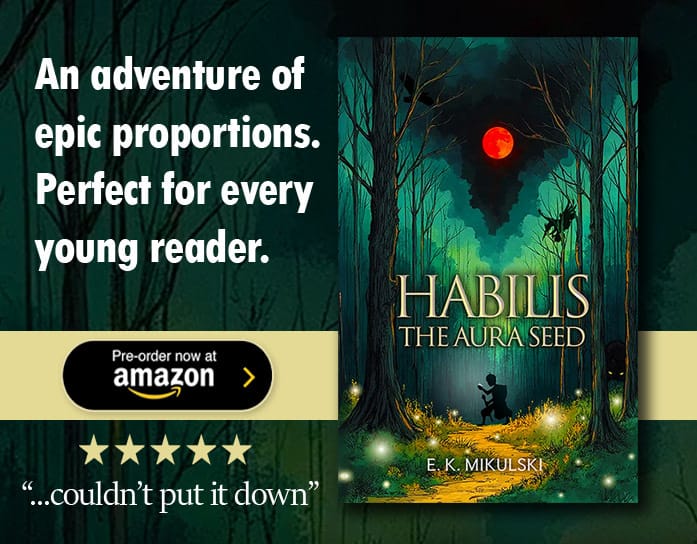Yesterday we announced a new feature that allows you to change the "theme" of SpoilerTV.
A few people have asked if it is possible to build their own theme with complete control over the colours etc.
Well for those who know a little HTML/CSS you can start to design your own, and when you have finished you can email them to me and if they are suitable we can add them into the list of themes that others can use on the site.
Follow these simple instructions to get up and running.
1) Download these 2 files and place them into the same folder/directory
Test Site
CSS File
2) To make changes to your theme edit the CSS file and change the appropriate colours. Then save your changes
3) Now open up the Test Site file in your browser.
4) In the Pull Down list of themes at the Top, you will see an option called "My Theme". That will allow you to test your theme.
5) If you're not happy with your theme or need to fix some errors, just go back to Step 2). (Whenever you make changes to your css file, make sure you refresh the browser to pick up your changes)
If you have designed a nice theme, simply email me the mytheme.css file and the name you want to call the theme, and we might add it to the official list of themes available and showcase it to others.
NOTES
1) The mytheme.css file is set to the Black theme initially.
2) Only change the colours of the CSS classes, do NOT add new items.
Streaming Options
Sign Up for the SpoilerTV Newsletter where we talk all things TV!
Recommendations
Subscribe to:
Post Comments (Atom)